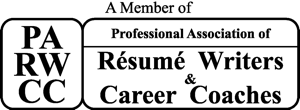Are you actively looking for a job? Would you like to get noticed? Recruiters are combing LinkedIn for people to fill their open positions. Make it easier for them to find you.
Here are four hacks you can use to quickly improve your chances of getting your profile noticed on LinkedIn.
Change your name! Not literally - but LinkedIn gives you 40 spaces for your last name. Unless you have a really long surname, use some of that space to advertise who you are. For Example - "John Smith – Mechanical Engineer," or "Lisa Weathers – Project Manager." That way, when a recruiter searches for criteria, and they are looking at a list of names - your credentials will pop off the list.
Show your value in your headline! You get 120 characters immediately after your name to tell the world about you. Make this space jump out at recruiters so that they can quickly surmise the skills you bring to the table and want to keep reading your profile, separating each skill with a bullet. Some examples: "Software Engineer • C++ • Java • Global Enterprise Applications," or "Strategic Business Executive | Asset Management | P&L Leadership."
Select your skills! You have a section in your profile called "Skills and Endorsements." These are searchable by recruiters. Make sure you complete this section and, more importantly, put these in order of descending importance. In other words, if you are skilled in project management and want a job as a project manager, make sure that you have "Project Management" as a listed skill. You have the ability to prioritize your top ten skills - these are the ones that people will likely endorse in your profile; list your most important skills within the top ten. A note on endorsements - you're trying to trigger these by listing your top skills prominently; the LinkedIn system advertises your skills to your connections and ASKS them to endorse you.
Like what other people have to say – and add your own two cents! In your news feed, you'll see your contacts' posts - they will create their own updates, photos, or articles, or they will like what their contacts have to say. Take a few minutes each day to see what people are posting, then like or comment on their updates. This way, you will appear in your contacts' feeds for your activities. And if they like your comments, their connections may see your activity. On LinkedIn, activity is currency. Just a word of caution: I encourage you to stay away from posting anything political or overly controversial. While it's okay to post your opinions, bear in mind that LinkedIn is a business-oriented site, and it's best not to say or post anything which may hurt your public image - here's a good perspective on this: https://www.quora.com/Is-it-appropriate-to-post-non-business-content-on-LinkedIn
#resume #career #jobs #LinkedIn #Profile
Scott Singer is the President and Founder of Insider Career Strategies Resume Writing & Career Coaching, a firm dedicated to guiding job seekers and companies through the job search and hiring process. He is a Human Resources professional and staffing expert with almost two decades of in-house corporate HR and staffing firm experience, and is a Certified Professional Resume Writer (CPRW) and Certified Professional Career Coach (CPCC).
Insider Career Strategies provides resume writing, LinkedIn profile development, and career coaching services, including a free resume review. You can email Scott Singer at scott.singer@insidercs.com, or via the website, www.insidercs.com.