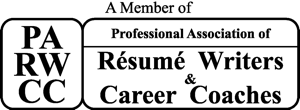iStock | Suchat longthara
Welcome to the brave new world of the upsides of artificial intelligence (AI) – the robots are on the way and they’re going to help you with your resume and LinkedIn profile!
Is it true? Partially. It’s easy to imagine a day when AI will provide fully “ready-for-primetime” career materials. And that’s great! It’s going to help democratize the job hunt and potentially remove barriers to those who have difficulty in this area.
First, it’s important to remember that artificial intelligence is powered by human intelligence; let’s dispel the notion that you’re going to push a button and your new best friend AI is going to crank out a resume or LinkedIn profile that’s ready for prime time. AI can help you accomplish what you want but it can’t do it alone – but you must be AI’s partner and collaborator.
The trick is to remember that AI can do a lot of great things. It really can. But it is incapable of inherently knowing you. AI can’t know who you are and what you’re made of, so must take AI by the hand, so to speak, and lead it to where you want to go.
If you decide you want to use AI tools to help you with your resume and LinkedIn profile, to be successful you’ll need to consider the following:
1. AI is a starting point and not an endpoint. As previously mentioned, AI isn’t going to spit out any document that’s ready to go. Have realistic expectations. What AI will do is give you a solid template on which you can build. In this way, it’s an accelerator. For many, the first step is the most difficult. Let AI take that step for you but know that it’s going to pass the baton to you and you must finish the race.
2. AI is only as good as its data. The “G” in ChatGPT stands for “generative,” which means it generates an answer based on research it conducts in the blink of an eye. That means the answer is only as good as the source of its research, and AI isn’t always accurate. You have no idea what data source the AI is mining, so be sure to incorporate having to revise the ChatGPT product into your workflow.
3. AI doesn’t have a voice. AI has a language all its own and it is distinctly not human. Yes, you can ask AI tools to crank out a paragraph in some well-known author’s style that when first read seems amazing, but after the first impression you realize it is, for lack of a better word, robotic. AI tools will even let you feed in your own writing so it can mimic “your voice.” To an extent, that works. In the end, however, it’s distinctly not human. AI may spit out the sheet music, but you’re the person who’ll be on stage singing.
4. AI doesn’t understand keywords. AI can generate an article just like this one giving you all sorts of tips about how to use AI, but it doesn’t necessarily understand the reasoning why. For example, you can specify AI to include certain keywords in your resume that will catch the reader’s attention, but it doesn’t really know why so it can’t effectively apply them. It may or may not guess well. It requires a human touch.
Philip Roufail contributed to this article.
Scott Singer is the President and Founder of Insider Career Strategies Resume Writing & Career Coaching, a firm dedicated to guiding job seekers and companies through the job search and hiring process. Insider Career Strategies provides resume writing, LinkedIn profile development, career coaching services, and outplacement services. You can email Scott Singer at scott.singer@insidercs.com, or via the website, www.insidercs.com.