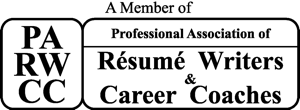iStockphoto.com | scyther5
The most substantial asset graphic designers, art directors, interior designers, photographers, fine artists, marketers, and other creative professionals possess is their ability to translate a concept into an attractive visual presentation. It is both their tool and their trade.
When meeting with hiring managers or potential clients, creatives need to demonstrate their ideas and experience in a professional fashion.
The first piece of work such an applicant usually presents is their resume. A beautifully designed resume, with nice fonts, illustrations, layouts, and graphics can quickly demonstrate to a hiring manager at an advertising agency or within a corporate marketing department a candidate’s visual design and copy writing skills.
But, the realities of the corporate job application process get in the way. Companies often use applicant tracking systems (ATS) to gather and sort resumes, and on top of the challenges they present to every applicant, they can even more quickly derail applications for creative professionals.
Creative professionals tend to focus on form, building complex layouts in programs such as Adobe InDesign that incorporate graphic illustrations and other elements. Applicant tracking platforms, on the other hand, generally require a plain, simple design in order to parse resume data – this means a resume created in Microsoft Word, with a single column of text. These systems often disregard (or can’t read) anything presented in text boxes, graphics, or tables, and recruiters will generally pass over resumes that the system hasn’t been able to fully understand. A resume with a complex design will appear at the bottom of the applicant tracking system’s ranking of the applicants against the job description.
So, how can creative professionals increase their chances of securing an interview and, ultimately, the job?
Build an ATS-Friendly Version of Your Resume. In order to make it easier for the applicant tracking system to parse the data and, hopefully, give your resume a higher ranking, use a single-column format. Don’t include large tables or graphics, as these can make a resume hard to scan. Even if you follow these guidelines, there could still be issues parsing data – if so, try saving your resume as a .txt file and uploading that version. And use your ATS-friendly resume for all online applications.
Keep a Graphically-Designed Version of Your Resume Handy, Too. Yes, you’ll want to have two versions, because the hiring manager will use the designed version to evaluate your creative eye. If the applicant tracking system lets you upload attachments along with your resume, absolutely upload your graphically-designed resume, along with samples of your work. And print out copies of this resume to hand out during an interview.
Develop Your Portfolio and Put it Online. A nicely designed portfolio of your work is a fantastic way to highlight your skills and achievements. Create an online version with your best work samples, and include a URL link to your portfolio in the header of your resume. You can also post this in your LinkedIn profile for greater exposure.
Don’t Rely Solely on Your Online Application. There’s a lot you can do to get noticed. After applying online, try to identify the decision-maker for the position on LinkedIn. Then send him or her a brief note – via LinkedIn or through email – to inform them that you’ve applied online, and ask where you can send your resume and portfolio samples. A well-timed message can potentially improve your changes of being seen by the hiring manager, regardless of how the applicant tracking system scores your resume.
Scott Singer is the President and Founder of Insider Career Strategies Resume Writing & Career Coaching, a firm dedicated to guiding job seekers and companies through the job search and hiring process. Insider Career Strategies provides resume writing, LinkedIn profile development, career coaching services, and outplacement services, including a free resume review. You can email Scott Singer at scott.singer@insidercs.com, or via the website, www.insidercareerstrategies.com.