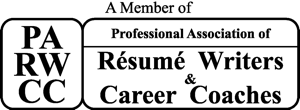You're checking your LinkedIn account, and you notice you've got a note from somebody you've never heard of. She's a recruiter from a company you may have heard of, but you're not even remotely connected.
How did she find you? Aren't there limits on who people can see and connect with on LinkedIn?
I'm sure you've seen the offers for LinkedIn Premium subscriptions. These give you extra bells and whistles, and let you go a little bit further than you can with the free account. For example, you get InMails you can use to reach out to folks who aren't first level connections, or you can search further beyond your immediate network.
But did you know that LinkedIn also markets corporate subscriptions to companies big and small? These give corporate recruiters better search capability, visibility into almost everybody with an account, and a beefy number of InMails so that they can reach hundreds of job seekers.
Guess What!: LinkedIn is a job board. Whether you want it to be, or not.
In other words, recruiters are constantly combing the outer reaches of LinkedIn to find their next employee. Are you ready?
Here's how you can be ready:
- Make sure your profile picture is ready for prime time. I'm not going to go into depth on this here, but I wrote a previous piece about the appropriateness of your profile picture. A clean, professional head shot will leave a positive impression. Don't do anything silly on your LinkedIn picture. Recruiters will make their initial judgment on your professionalism based on your photo alone, and you may never get a call if your picture is goofy or too revealing.
- Maintain a professionally constructed profile. Employers want to see a complete profile. It's essentially a temporary substitute for your resume, so make sure that it has all your key details and jobs in there. By the way, if you send a resume to a company first, they will likely compare it to your LinkedIn profile to ensure there are no discrepancies.
- Include your contact information somewhere in the profile. Not everybody checks their InMails all the time, so including an email address will often ensure a quicker response.
- If you don't want to be found, make sure your settings reflect this. Go into your settings, and turn off your profile visibility. Although, there's not really much point to being on LinkedIn if you don't want to be seen.
Scott Singer is the President and Founder of Insider Career Strategies Resume Writing & Career Coaching, a firm dedicated to guiding job seekers and companies through the job search and hiring process. He is a Human Resources professional and staffing expert with almost two decades of in-house corporate HR and staffing firm experience, and is a Certified Professional Resume Writer (CPRW) and Certified Professional Career Coach (CPCC).
Insider Career Strategies provides resume writing, LinkedIn profile development, and career coaching services, including a free resume review. You can email Scott Singer at scott.singer@insidercs.com, or via the website, www.insidercs.com.